Introduction
Website Care For Your WordPress Website – Your website is like a car: it needs regular maintenance and care to keep it running smoothly. It’s common for WordPress website owners to neglect their sites while they focus on another aspect of their business. This mistake risks your site being hacked or compromised, but it can also result in slower load times and bad search engine rankings. Whether you are already an experienced WordPress user or just getting started, you can take some simple steps to keep your website in tip-top shape. This article discusses WordPress website care and how it can keep your website healthy so that it runs smoothly—and stays safe!
Security
Backing up your website regularly and updating your security software should be the first two steps you take when caring for your WordPress site. It’s essential to back up all of your content, including images, videos, and other files, as well as your database. It would be best if you also created a backup plan and schedule to restore data quickly in an emergency. Also, keeping up with security updates ensures that hackers won’t be able to get into your website or steal sensitive information from users.
Backing up your website regularly and updating your security software should be the first two steps you take when caring for your WordPress site. It’s essential to back up all of your content, including images, videos, and other files, as well as your database. It would be best if you also created a backup plan and schedule to restore data quickly in an emergency. Also, keeping up with security updates ensures that hackers won’t be able to get into your website or steal sensitive information from users.
The most practiced way is using a plugin, UpdraftPlus, which automatically allows you to back up all your WordPress sites in real time. If anything happens to your site (like accidentally deleting files), UpdraftPlus will restore it for you without hassle. There is a free and premium version from $70.00 / per year, and it comes with some distinct features, but they’re optional if all you want is automatic backups.
SSL Certificate
The internet is a fantastic place to meet your customers when running an online business. Unfortunately, it’s also a good place for hackers who want to sell your customer’s data for a few quick bucks to find you.
After Google launched a new version of Google Chrome in October 2017, the browser would flag a page lacking an SSL certificate with a “Not Secure” warning. This applied to websites dealing with sensitive client details like credit card numbers.
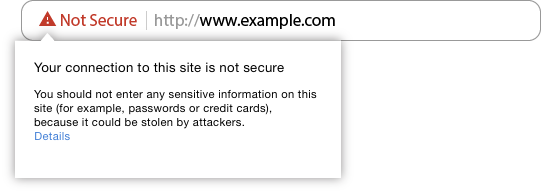
An SSL certificate is essential to Website Care For Your WordPress Website. If you’re a business owner with a website selling products, it helps protect your customers’ data by preventing hackers from stealing it and protecting against online fraud.
Protects Password Logins
If you’re still asking, “Does my website need SSL?” keep in mind that data-driven websites with password-protected pages, including a login page for the administrator, will require an SSL certificate.
Avoid sharing your login credentials with anyone, whether you have an SSL certificate installed or not, and see basic password precautions.
- Use a strong password.
- Use a password manager like Last Pass to create and store your passwords; this way, you do not have to remember them all.
- Protect your email address by using two-factor authentication (2FA). When someone tries to log into an account from an unknown device, they’ll need their username and password and a code sent via text message to access the account successfully.
WordPress Website Care Plugin Maintenance
WordPress plugins are small applications that add features and functionality to a WordPress site. Still, they can also slow down a website if not used correctly. It’s essential to keep them updated with the latest versions and remove any plugins that you no longer need. Before downloading any new plugins, make sure to read reviews from distinguishable users so that you can be sure they are safe and trustworthy.
Updating your plugins and themes is vital to ensure that you’re not running passé software versions that may contain security vulnerabilities or bugs.
You are Most Likely Assuming

A design client asked me to fix their site after somebody had hacked it. Mind you, they opted out of signing up for one of our website care plans after we finished designing their website, counted on their host’s backups, and were not happy to find the most recent one available was over a month old.
Do not rely on your host. They do not provide Website Care For Your WordPress Website. Either do it yourself or use a service that manages backups, preferably daily database backups.
Final Words
Let’s recap; WordPress Website Care is elemental for keeping your website safe, trustworthy, and efficient. Backing up your website regularly and updating your security software should be the first two steps you take when caring for your WordPress site. An SSL certificate is elemental if you’re a business owner with a website selling products. Avoid sharing your login credentials with anyone. Use a password manager like Last Pass to create and store your passwords. It’s essential to keep your plugins updated with the latest versions.
These are just a few tips on properly caring for your WordPress website—but there are many more! Remember that taking the time now to maintain and optimize your website will pay off in the long run by ensuring that visitors have a positive experience on your site—and come back again!
Take actionable steps for your WordPress Website Care. If this is overwhelming, please do not leave it to chance; it’s too important. Reach out to us for help, and check out our plans, which include the following:
- Updates & Optimization
- Backup & Restore Points
- Monitoring & Protection
- Monthly Reports
We can help make sure everything looks like new and runs smoothly!
We hope this post has been helpful. If it has been, please leave your comment below.
Virtually Nisaa Web Design Solutions help BIPOC (Black, Indigenous, People of Color) women entrepreneurs who own small service-based businesses and are ready to invest in a brand & web design strategy to help them show up and level up their brands. Contact us today to learn how we can help level up your business online! Find us on Instagram and Facebook.

Download Our Free Guide
5 Essentials For Keeping Your Website Safe, to understand how to keep your website safe and learn about the regular maintenance needed to keep it secure. Download it here.





I hope you found this post helpful!